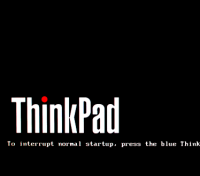When you need to change the UEFI settings like SecureBoot – or other settings – with PowerShell, this script here can be handy. You define the settings for your needs in the $ DesiredSettings variable
<#
.SYNOPSIS
.DESCRIPTION
.PARAMETER
.EXAMPLE
.NOTES
Author: Morten Rnborg
Date: 10-09-2018
Last Updated: 03-02-2019
https://mroenborg.com
#>
################################################
#Variables
$CurrentSettings = (Get-WmiObject -class Lenovo_BiosSetting -namespace root\wmi).CurrentSetting
$DesiredSettings = @("SecureBoot,Enable", "WakeOnLAN,ACOnly")
#Check and set settings
ForEach($DesiredSetting in $DesiredSettings){
if($DesiredSetting -in $CurrentSettings){
#If already configreud, skip
Write-Host "'$DesiredSetting' is already set, skipping..."
}Else{
#Set the setting
Write-Host "'$DesiredSetting' is not set, configuring..."
Get-WmiObject -Class Lenovo_SetBiosSetting($DesiredSetting)
}
}
#Save the settings
(Get-WmiObject -Class Lenovo_SaveBiosSettings -namespace root\wmi).SaveBiosSettings()Read more about your options here: https://support.lenovo.com/dk/da/documents/ht100612
Leave a comment if you have any questions!
Thanks