This script is useful if you re-image a machine which will re-use its AD computer name, or a new machine which needs to be moved to a specific OU chosen in a HTA.
Follow the steps in the script description to accomplish this and match the step in the image.
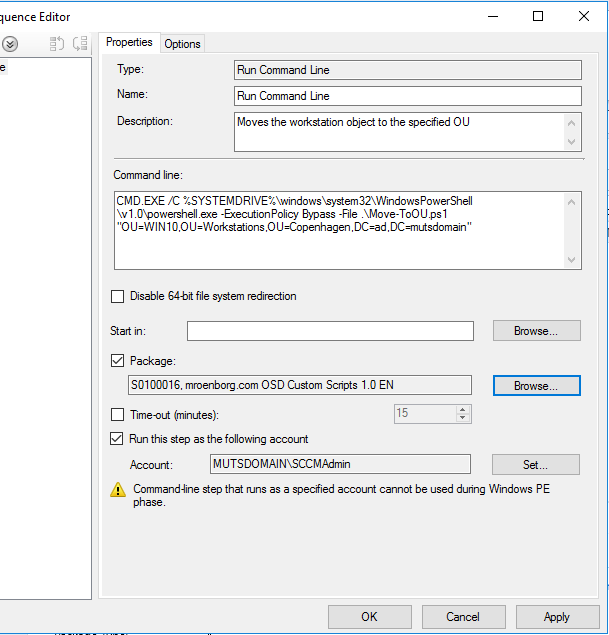
The script:
<#
.SYNOPSIS
Move PC object during a SCCM Task Sequence in WinPE.
.DESCRIPTION
1.Create a package containing this script
2.Run the package in a 'Run Command Line' step after the 'Setup Windows and Configuration Manager Client' step
3.Use this commandline:
CMD.EXE /C %SYSTEMDRIVE%\windows\system32\WindowsPowerShell\v1.0\powershell.exe -ExecutionPolicy Bypass -File .\Move-ToOU.ps1 "%OSDOUName%"
4.Run the step with a user with the needed previledges
NOTE: The write-host will log to the smsts.log
.PARAMETER
.EXAMPLE
.NOTES
Author: Morten Rønborg
Date: 29-10-2018
Last Updated: 28-11-2018
https://mroenborg.com
#>
################################################
param(
$TargetOU
)
#Import all used modules (in some winPE versions this is not done automatically)
Import-Module -Name C:\windows\system32\WindowsPowerShell\v1.0\Modules\Microsoft.PowerShell.Management
Import-Module -Name C:\windows\system32\WindowsPowerShell\v1.0\Modules\Microsoft.PowerShell.Utility
Function Move-ComputerObject{
param(
$TargetOU # "OU=WIN10,OU=Workstations,OU=Copenhagen,DC=ad,DC=mutsdomain"
)
try {
# Define object
$SysInfo = New-Object -ComObject "ADSystemInfo"
$ComputerDN = $SysInfo.GetType().InvokeMember("ComputerName", "GetProperty", $Null, $SysInfo, $Null)
Write-Host "Current location of this PC : $ComputerDN"
# Bind to computer object in AD.
$Computer = [ADSI]"LDAP://$ComputerDN"
# Bind to target OU.
Write-Host "Moving PC to : $TargetOU"
# Move computer to target OU.
$Computer.psbase.MoveTo([ADSI]"LDAP://$($TargetOU)")
}
catch {
Write-Host $_
}
}
Write-Host "***********************************RUNNING MOVE TO OU***********************************"
Write-Host "Running in the context : $Env:USERNAME"
#Move the PC
Move-ComputerObject $TargetOU
Write-Host "***********************************FINISHED MOVE TO OU***********************************"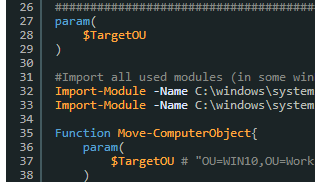
how to computers to multiple OU? and possible move computer automatically based on computer name